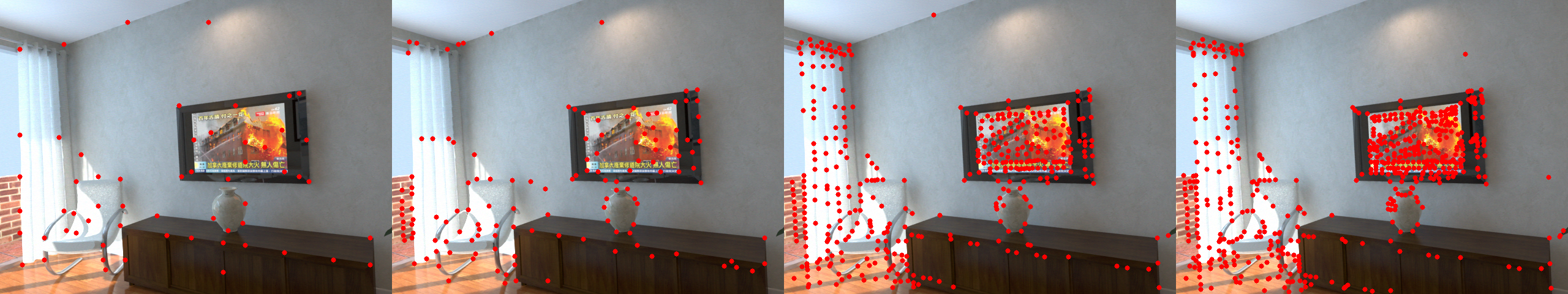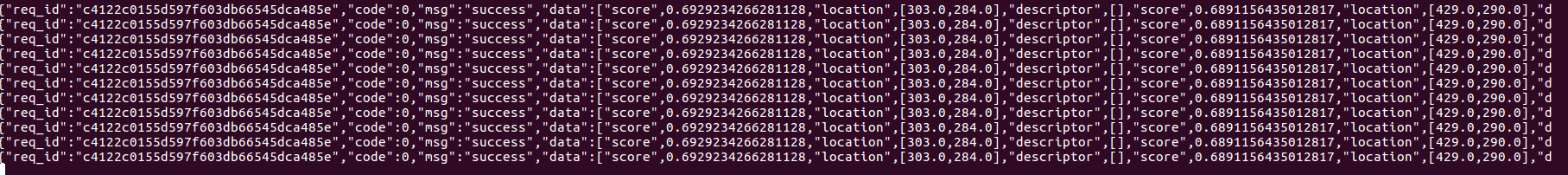Tutorials Of Feature Point Model Server
Start A Feature Point Server
It’s very quick to start a feature point server. Main code are showed below
Feature Point Server Code Snappit
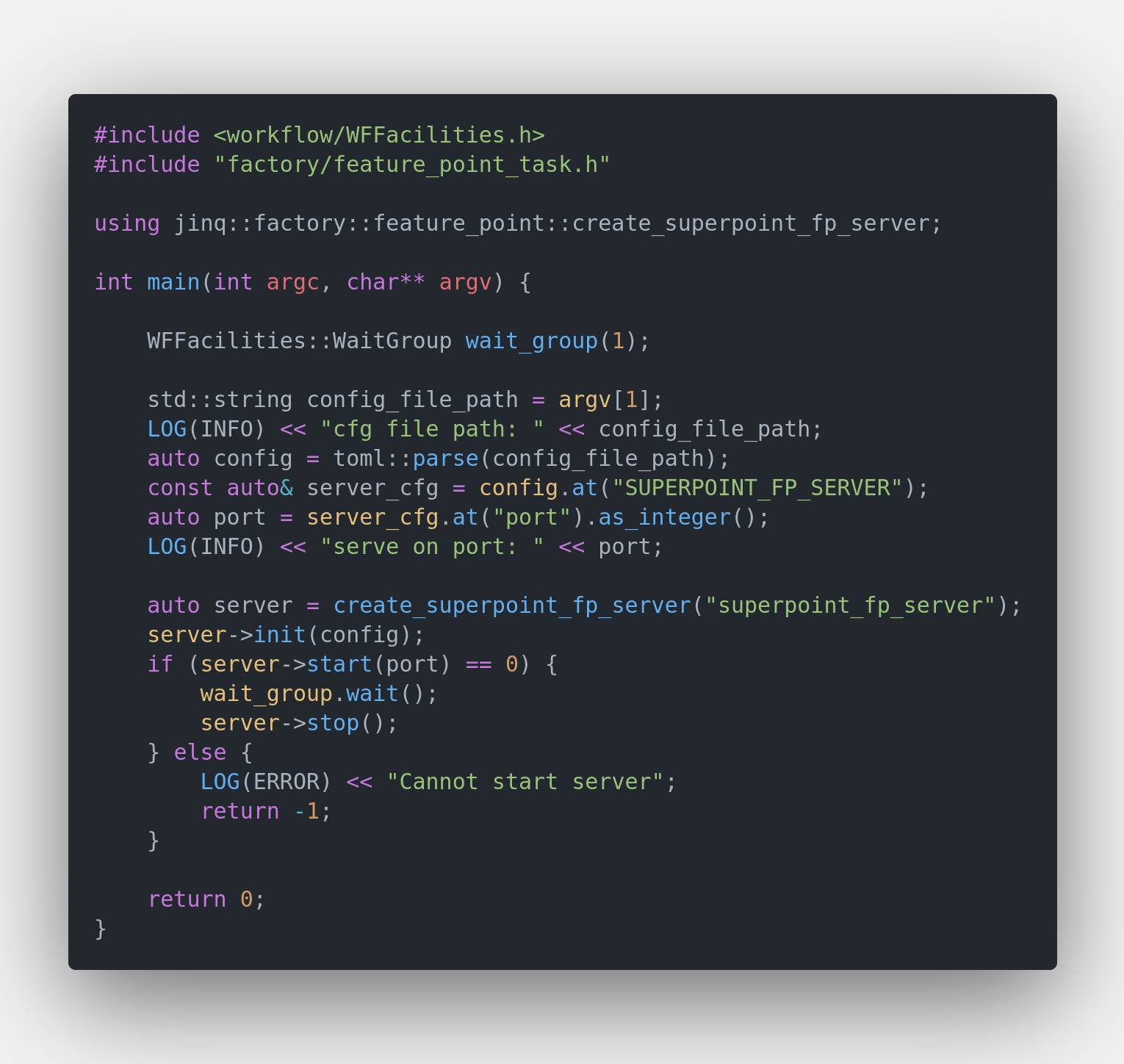
The executable binary file was built in $PROJECT_ROOT/_bin/superpoint_fp_det_server.out Simply run
cd $PROJECT_ROOT/_bin
./superpoint_fp_det_server.out ../conf/server/feature_point/superpoint/superpoint_server_cfg.ini
When server successfully start on http:://localhost:8091 you’re supposed to see worker_nums workers were called up and occupied your GPU resources. By default 4 model workers will be created you may enlarge it if you have enough GPU memory.
Python Client Example
Local python client test is similiar with mobilenetv2 classification server you may read toturials_of_classfication_model_server.md for details.
To use test python client you may run
cd $PROJECT_ROOT/scripts
export PYTHONPATH=$PWD:$PYTHONPATH
python server/test_server.py --server superpoint --mode single
Unique Tips For Feature Point Model Python Client
Most of the feature’s model output is set of feature points. A single feature point consist of location and descriptor. To reduce the response’s content size the server won’t output the feature points’ descriptor you may uncomment the code in ./src/server/feature_point/superpoint_fp_server.cpp#L170-L172 and recompile to make server output feature points’ descriptor. Server’s response is a json like
resp = {
'req_id': '',
'code': 1,
'msg': 'success',
'data': [
{
'score': 0.95,
'location': [100.5, 85.4],
'descriptor': []
},
{
...
},
]
}
location contains the feature points’ location information and you can visualization the result by yourself.
Feature Point Model’s Visualization Result
SuperPoint Model
superpoint model was designed for detect and describe feature point on images. You may refer to repo https://github.com/magicleap/SuperPointPretrainedNetwork for details about training details.
Server's Input Image

Server's Output Image With Different Model